From code to click: The tech layers behind internet banking
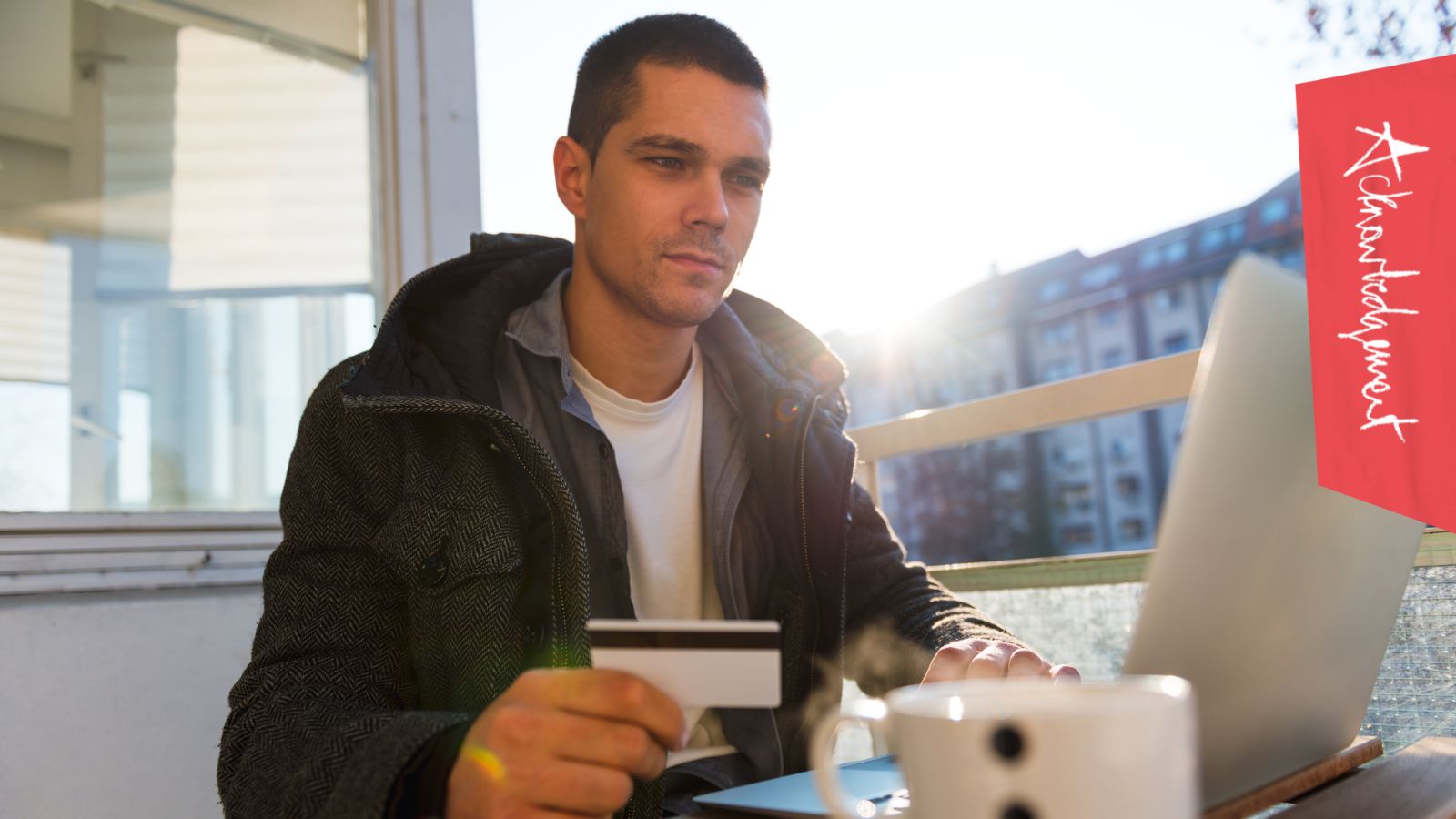
It’s probably the last thing on your mind when you log in to check your balance but internet banking is a great example of how orchestration. integration and display layers come together to offer a seamless customer experience. Here’s a quick overview of how most internet banking systems are put together.
A lot going on below the surface
When you log in to your internet banking account a lot happens behind the scenes to ensure your experience is smooth and secure.
First the system verifies your credentials. This ensures that only you can access your account. Many banks now use multi-factor authentication (MFA) to add an extra layer of security requiring not just a password but also a code sent to your phone or email.
The backbone - orchestration layer
Think of the orchestration layer as the conductor of an orchestra ensuring every part of the system plays its part perfectly. It’s the backbone that coordinates various services and processes in the background.
Key functions:
Service coordination: This is how different banking services like checking your balance, transferring money or paying bills work together seamlessly.
Automation: The orchestration layer streamlines processes to ensure everything happens quickly and efficiently without manual intervention.
Error handling: If something goes wrong this layer manages the errors and ensures the system recovers gracefully.
Security management: Keeping your data safe and secure is paramount and the orchestration layer helps implement and manage security measures.
The connective tissue - integration layer
The integration layer acts as the glue that connects various systems and services, ensuring they can communicate and work together effectively.
Key functions:
API management: Manages the Application Programming Interfaces (APIs) that allow different software components to interact.
Data transformation: Converts data into formats that different systems can understand ensuring seamless data flow between services.
Service integration: Ensures various internal and third-party services are integrated smoothly, allowing features like payments, account updates and notifications to work seamlessly.
The face of internet banking - display layer
The display layer is what you interact with, the user interface (UI). It’s the visible part of the banking system that allows you to access and manage your account. Many banks will have a web based interface and also mobile apps which may look similar but follow the UI conventions of the device type in question (eg iOS or Android).
Key features:
User-friendly design: This ensures the design is intuitive and easy to navigate, making it simple for you to find what you need.
Real-time updates: As soon as a transaction is processed the display layer updates your balance and transaction history instantly.
Accessibility: It’s essential that everyone can use the banking platform including those with disabilities which is why accessibility is a key focus.
Responsive design and device appropriate interface: Whether you’re on a computer, tablet or smartphone the interface adapts to fit your screen size and device type.
How these layers work together
The orchestration, integration and display layers work hand-in-hand to provide a seamless user experience.
Integration: When you transfer money the orchestration layer processes the transaction, the integration layer ensures the transaction details are correctly communicated between the necessary services while the display layer updates your balance in real-time. This seamless interaction ensures you always have the most up-to-date information.
User experience: Together these layers ensure a smooth, efficient and secure banking experience. You get quick, real-time feedback on your actions making internet banking convenient and reliable.

A customer interaction
Let’s walk through a typical internet banking transaction to see these layers in action.
User login: You enter your credentials and the orchestration layer handles authentication to verify your identity.
Initiate transaction: You request to transfer money. The orchestration layer verifies the details and ensures you have enough funds and processes the transaction.
Update display: Once the transaction is completed the display layer shows the updated balance and transaction confirmation.
Notifications: You receive a notification confirming the transaction coordinated by the orchestration layer and displayed in your app.
Why this matters to you
Security and reliability: These layers ensure your banking activities are secure and reliable. The orchestration layer manages complex processes and errors while the display layer provides real-time feedback and an intuitive interface.
Convenience: A seamless, integrated system makes managing your finances easier, saving you time and providing peace of mind.
Conclusion
The orchestration, integration and display layers play crucial roles in providing a smooth and secure internet banking experience. Next time you check your balance or transfer money, spare a thought for the sophisticated technology working behind the scenes to make it all possible!