From function to fun: how to create a customer portal that delivers

Introduction
The rise of all things digital has radically transformed how companies interact with their customers. The days when customer service meant long hold times on phone calls, waiting for hours for a service representative or having to physically visit a store or office are long gone. Instead, consumers are increasingly turning to online self-service options that allow them to get the information or service they need when they need it without having to wait.
One of the main drivers of this trend is the advent of customer self-service portals. A customer portal is a secure website or app that provides customers with 24/7/365 access to real-time information, services and support. Through a customer portal customers can manage their accounts, pay their bills, check order statuses, raise service requests, find answers to their queries and more - all at their own convenience.
But not all customer portals are created equal. The effectiveness of a customer portal in enhancing customer satisfaction and loyalty, reducing support costs and driving business growth depends significantly on its design, functionality and management.
In this blog post, we're going to dive deep into what makes a good customer self-service portal, providing top tips for success if you are a company creating or upgrading one.
Why a customer portal?
Before we delve into the 'how', let's first address the 'why'. Why should a company invest in a customer portal? Here are a few compelling reasons:
Empower customers: a customer portal puts customers in control. It allows them to manage their account, resolve issues or get the information they need without having to rely on a customer service representative. This not only enhances customer satisfaction but also reduces the burden on your customer service team.
24/7/365 service: with a customer portal, customers can get the service they need anytime, anywhere. This is particularly important in today's fast-paced, always-on world where customers increasingly expect round-the-clock service.
Personalised experience: a customer portal can be personalised to each customer's needs and preferences, enhancing their experience and building stronger relationships.
Operational efficiency: by enabling customers to resolve their issues or find the information they need themselves a customer portal can significantly reduce support calls and emails, leading to significant cost savings for a business.
Insightful data: a customer portal can provide valuable data on customer behaviour, preferences, and issues enabling companies to improve their products, services and customer experience.
However, realising these benefits depends on creating a portal that is user-friendly, useful, and engaging. So, what makes a good customer portal?
A user-centric approach
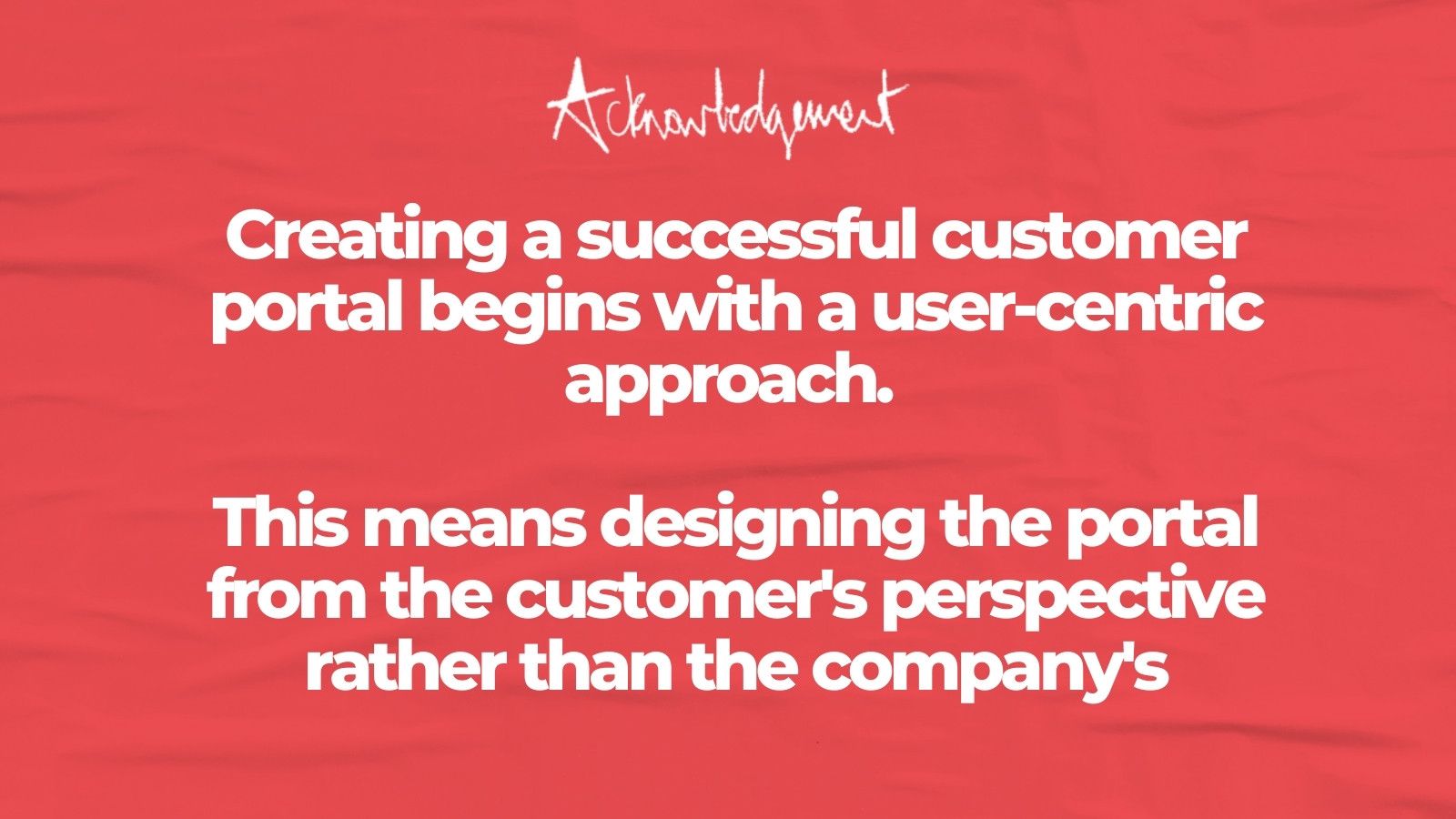
Creating a successful customer portal begins with a user-centric approach. This means designing the portal from the customer's perspective rather than the company's.
Too often, companies organise their portals based on their internal structures or processes. For example, they might have separate sections for different departments such as billing, service requests, and product information. While this may make sense from the company's perspective it can be confusing for customers, who may not know which department is responsible for what.
Instead, the portal should be organised around the customer's needs and tasks. What are the most common tasks that customers need to perform? What information are they most likely to look for? If you have multiple products, services or locations which arrangement and hierarchy of these items will make the most sense to your customer? By considering these things in detail you can design the portal in a way that makes tasks and information easy to find and complete.
Moreover, a user-centric approach also means making the portal easy to use. This includes having a clean and intuitive design, clear and concise language and straightforward navigation. Customers should be able to accomplish their tasks quickly and effortlessly without having to wade through complex menus or jargon-filled text.
A user-centric portal should also be accessible and inclusive, catering to all users, including those with disabilities. This involves adhering to web accessibility standards such as the Web Content Accessibility Guidelines (WCAG) and providing user assistance such as text resizing, contrast adjustment and voice-over support.
Functionality and content delivered the right way
A user-centric design is important but it's not enough. A good customer portal also needs to provide useful functionality and content. After all, if the portal doesn't help customers get what they need they're unlikely to use it - no matter how well-designed it is.

The functionality and content of your portal will depend on your specific business and customers. However, some common features that customers typically value include:
Account management: Customers should be able to easily manage their account including updating their profile, changing their password and managing their preferences and settings.
Billing and payment: Customers should be able to view their bills, make payments and manage their payment methods. If applicable, they should also be able to view their usage or consumption data.
Order tracking: If you sell products, customers should be able to check the status of their orders, view their order history and manage their returns or exchanges.
Service requests: Customers should be able to raise and track service requests, book appointments or report issues.
Information and support: The portal should provide comprehensive and up-to-date information about your products or services, including FAQs, how-to guides, tutorials and user manuals. It should also provide self-service support tools such as a knowledge base, troubleshooting guides and a chatbot or virtual assistant.
Communication: The portal should enable easy and direct communication with your company such as through a chat function, a contact form or a feedback form.
While these features are important, what's even more crucial is delivering them in the right way. This involves thinking creatively about how to make common customer journeys intuitive, effortless - and even fun!
For example, instead of a standard form for service requests, why not have an interactive tool that guides customers through the process, asking them relevant questions and providing real-time feedback? Or instead of a static FAQ page, why not have a searchable knowledge base that provides personalised suggestions as customers type their queries?
Innovative ideas can be introduced to transform regular tasks into enjoyable experiences. This could include gamified tutorials for new users, interactive tools for customising services or visualisations to help customers understand their usage patterns or service benefits.
By thinking outside the box and focusing on the customer experience you can turn mundane tasks into engaging interactions, making your portal not just a tool but an extension of your brand experience.
Keep customers coming back: gamification and loyalty
Once you've created a user-friendly, useful portal the next challenge is to keep customers coming back. Effective ways to do this can include gamification and loyalty initiatives.
Gamification involves incorporating game-like elements such as points, badges, leaderboards and challenges into the portal. For example, you could give customers points for completing certain tasks, like updating their profile, making a payment or submitting a review. They could then redeem these points for rewards, such as discounts, freebies or exclusive access to new products or services.
The key to successful gamification is making it fun, engaging and value creating, rather than a chore. This requires understanding your customers including what motivates them, what they find enjoyable and what rewards they value.
Similarly, you could incorporate a loyalty program into the portal. This could involve giving customers points for every pound they spend, which they can then redeem for rewards. Or it could involve a tiered system, where customers move up levels based on their spending or other activities, with each level offering increasingly attractive benefits.

By making the portal a place where customers can earn and redeem rewards, you not only encourage repeat visits but can also strengthen customer loyalty.
Create advocates and recruiters
Beyond gamification and loyalty programs, another strategy to boost engagement and loyalty is to turn your customers into advocates and recruiters.
This could involve a variety of tactics:
Refer-a-friend programs (or “member get member”): encourage customers to invite their friends to use your service by offering them rewards for each successful referral. Not only can this attract new customers but it can also strengthen your relationship with existing ones.
Group purchases or buying clubs: depending on your business you could offer discounts or other benefits for group purchases or buying clubs. This could encourage customers to recruit their friends or family to join, boosting your sales and expanding your customer base.
Community features: consider adding community features to your portal such as forums, discussion boards or user groups. This can provide a platform for customers to share their experiences, ask and answer questions and form connections with other users. It can also give you valuable insights into your customers' needs, issues, and ideas.
Beta programs or early access: offer loyal customers access to beta versions of your products or services or early access to new features. This can make them feel valued and involved, strengthen their connection to your brand and provide you with valuable feedback. You could crowdsource certain aspects of your product or service development for example.
By creating opportunities for customers to contribute, connect, and benefit, you can transform your portal from a self-service tool into a vibrant community. It’s also a great way to differentiate yourself from your competitors.
The role of portals in educating, engaging, and cross-selling to customers
Beyond enabling self-service, a customer portal can also play a key role in educating customers, engaging them and cross-selling to them.
Educating customers is about more than just providing information. It's about helping them understand your products or services, how to get the most out of them and how they can meet their needs or solve their problems. This can involve a variety of content - from how-to guides and tutorials to webinars and online courses. By educating customers, you can not only enhance their experience and satisfaction but also reduce support requests and returns.
Engaging customers involves creating a two-way dialogue, where customers feel heard, valued, and involved. This can involve various strategies from inviting feedback and ideas to hosting virtual events or challenges. An engaged customer is more likely to be a loyal customer and more likely to recommend you to others.
Finally, a customer portal can also be an effective platform for cross-selling or upselling to customers. By understanding your customers – their needs, behaviour, preferences, and history – you can offer them relevant and personalised recommendations. This can not only boost your sales but also enhance customer satisfaction by helping them discover products or services that they may not have known about.
Have some fun!
Despite the many practicalities involved, a customer portal doesn't have to be all business. In fact, adding some fun and surprise and delight moments can significantly enhance the user experience and build a stronger emotional connection with your brand.
This could involve various elements, from a friendly and playful tone of voice to unexpected rewards or gifts. For example, you could surprise customers with a bonus point or a discount on their birthday or offer a fun quiz or challenge with a small reward.
Remember, every interaction a customer has with your portal is an opportunity to delight them, to exceed their expectations and to make them feel valued. So don't be afraid to think outside the box and inject some fun into your portal.
Driving communications from and about the portal
Communication is a crucial part of any customer portal. This involves not only the communications that occur within the portal – such as notifications, alerts, and messages – but also the communications that drive customers to the portal eg emails, SMS or push notifications.

When communicating within the portal it's important to keep the communication clear, concise, and relevant. Use language that your customers understand and provide them with the information they need, when they need it. Personalise the communication based on the customer's profile, behaviour, and preferences. And make sure the communication adds value rather than cluttering the user's experience.
When communicating about the portal, the goal is to raise awareness and drive usage. This could involve promoting the portal through your website, emails, social media and other channels. Highlight the benefits of using the portal, such as the convenience, control, and rewards it offers. Use customer testimonials or case studies to build trust and credibility. And consider offering incentives such as a discount or bonus points or free gift for first-time users.
Another key aspect of communication is feedback. Encourage customers to provide feedback on their experience with the portal and listen to what they have to say. This can provide hugely valuable insights to improve the portal and can make customers feel heard and appreciated.
How to launch, introduce, or upgrade the portal
Launching, introducing, or upgrading a customer portal is a significant project that requires careful planning and execution. Here are some tips to ensure a successful launch:
Start with a pilot: before launching the portal to all your customers, start with a pilot group. This could be a subset of customers who are representative of your broader customer base. The pilot can help you test the portal, gather feedback, identify any problems or issues and make improvements before the full launch.
Communicate clearly: make sure your customers know about the portal, why you're introducing it and how it will benefit them. Use clear and compelling communication to create awareness and excitement.
Provide training and support: ensure that customers know how to use the portal. This could involve providing user guides, tutorials, or webinars. Also, ensure that customer support is available to assist customers who have difficulties. Contextual help should be present throughout the portal to prevent drop off and reassure customers if they get stuck or are unclear about something,
Gather and act on feedback: once the portal is live continue gathering feedback from customers. Listen to their experiences, challenges, and suggestions and use these to improve the portal.
Monitor and measure: keep track of key metrics such as usage/login rates, satisfaction scores, drop off points, error logs and the impact on support requests or sales. Use these insights to assess the success of the portal and identify areas for improvement.
Pitfalls to avoid
Finally, let's talk about some common pitfalls to avoid when creating a customer portal:
Neglecting the user experience: a portal that is difficult to use, confusing, slow or unattractive can deter customers from using it. Invest in good design and user experience to ensure your portal is user-friendly and appealing.
Not providing valuable content or functionality: if the portal doesn't help customers with what they need quickly and efficiently they're unlikely to use it. Ensure your portal provides valuable functionality and content that meets your customers' needs.
Ignoring feedback: your customers are the best source of feedback on your portal. Ignoring their feedback can result in a portal that doesn't meet their needs or expectations.
Not promoting the portal: if customers don't know about your portal, they can't use it. Ensure you promote your portal effectively to raise awareness and drive usage.
Inadequate support: the portal is meant to facilitate self-service, but there should always be an easy way for users to reach out for assistance if needed.
Insecure data handling: with the nature of data often held within customer portals, it's essential to take data security and privacy seriously.
Not evolving: just like any other digital product, your customer portal should evolve over time. Regularly update and improve your portal based on customer feedback, technological advancements and changing business needs.
Conclusion
A well-executed self-service portal can be a game-changer for your business, providing value for your customers, alleviating the pressure on your support resources, and fostering customer loyalty. With careful planning and a user-centric approach your portal can transform the customer experience, driving engagement, satisfaction and success.
In a world where service is the brand, a customer portal is not just a tool—it’s an opportunity to create meaningful interactions, provide superior service and differentiate your brand in a competitive landscape.
At Acknowledgement we’ve designed, built and operated many high profile business critical customer portals. Get in touch to discuss your customer portal project.